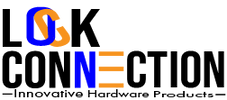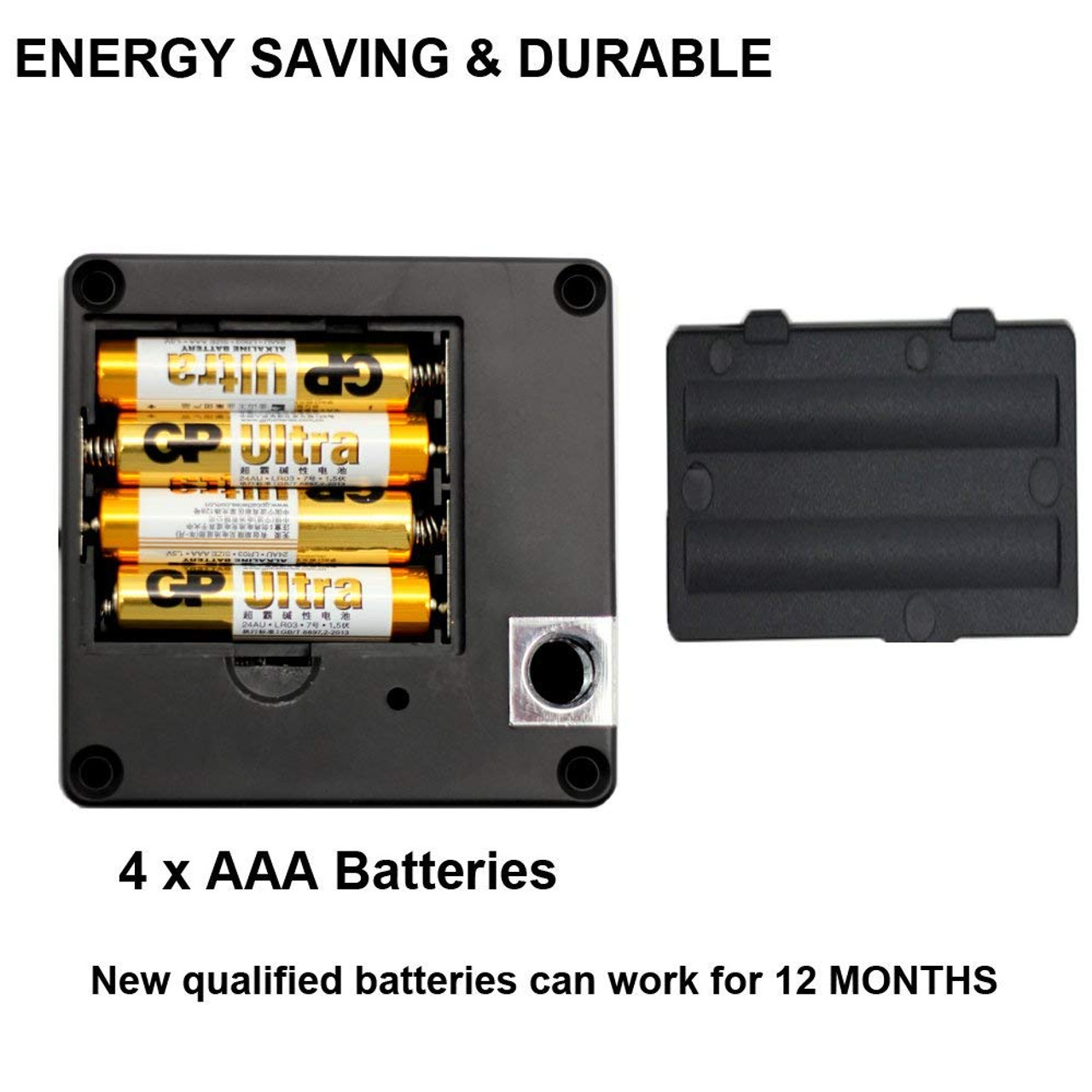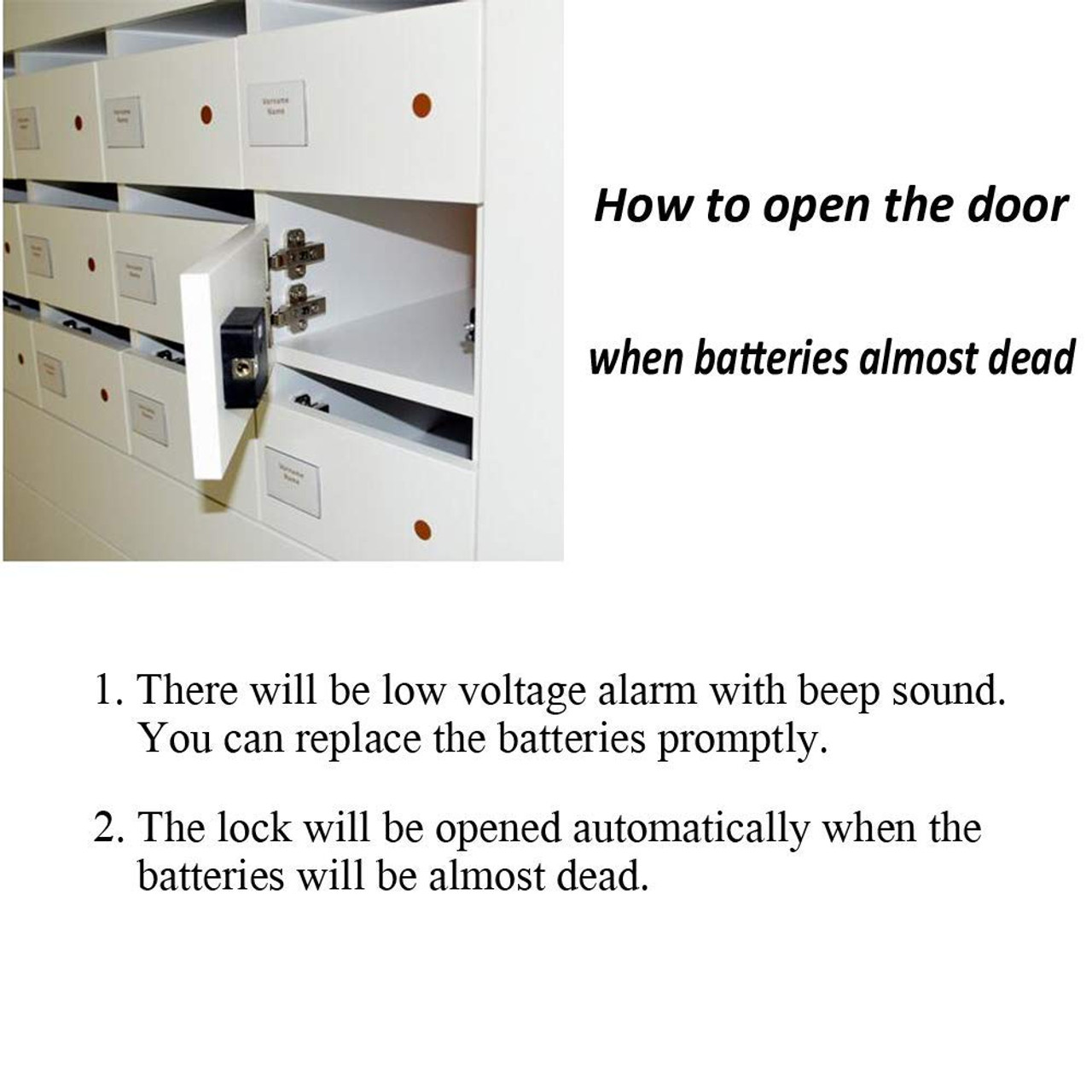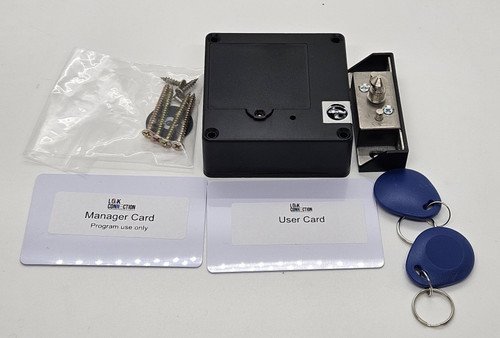Product Description
Lock Connection Programs every lock before they ship! All you need to do it add batteries and scan it with the user-card or user-fob.
- This Electronic Cabinet Lock Kit is used for cabinet, drawer, locker, storage box and etc. for household or business: supermarket, sauna club, GYM, swimming stadiums, library, factory and office.
- Multiple Unlock Modes: (1) User card to unlock; (2) User card + Management card to unlock
- It can provide good safety protection of your personal items while protecting your privacy. It also can improve children's safety at home, avoid your children or kids free to open the drawers or cabinet doors.
- The thickness of cabinet wooden door should not exceed 1.5 inches as this is the max reading distance with the RFID cards. Please mark the position of the lock reader which you can swipe the card and lock can recognize it. The 2 key fobs will read thru approx 1" thick wood. These operate on 13.56Mhz frequency.
- There is a cord that is attached to the lock body. It is a 2.5mm female jack. You can plug in an external power supply (battery pack). (The External power supply not included please order part # PS-002 (2.5mm male)if you want one.
- if you select the optional Power jack cable, you can get a 20" or 3.3' length. This power jack cable uses a 2.5mm male adapter and converts the other jack end to a 3.5mm female. The correct external power supply to use with this is PS-002-3.5
Please note: there is no way to shut off any noises or beeps on this lock.
Product description
lock body" 3" x 3" x 1.2"
striker: 2.75" long x .9" wide, x .9" tall (not including the male strike end)
These operate on high frequency 13.56Mhz.
Feature
1.Multiple Unlock Mode: Single Mode, Dual Mode
2.4 x AAA 1.5V batteries required
3.The sound alarm will alert when the voltage is low.
4.The batteries can last 8-12 months under normal use
5.Working Temperature: -30 ℃ ~ 80 ℃
Operation Instructions in Single Unlock Mode
1.Initialization:
After installing the battery, hold on the RESET button (passing a small hard object through the hole in the front of the lock cylinder to press the reset button). When you hear a "Di" sounds, release the hand. The lock beeps: "Di, Di, Di, Di, Di” (five short beeps). At this point, the lock is initialized (clear lock record) state, in Single Mode.
2.Set Management Card:
After initializing, the first card (RFID Card / Tag) is swiped in the sensing area of the lock body. After a sound ("Di-Di") is made, the card becomes a Management Card. Management card can be used to unlock the cabinet door, add or delete the user card.
3.Set User Card:
Swipe the management card (After reading successfully, the lock beeps "Di", in an unlocked state, new user card can be configured), put new card on the sensing area until you hear a short beep which means the setting is successful. The user card can be set continuously (up to 15 pcs).
4.Delete User Cards:
Put the management card on the lock body sensing area and do not take away. If the card is read successful, the lock pin will retract in the lock cylinder, at the same time the lock beeps a long sound. Then the lock beeps (Di, Di, Di, Di) quickly, followed by 3 long beeps (Di-, Di-, Di-), indicating that all user cards and management card have been deleted.
5.Operation instructions in Dual Unlock Mode is available in User Manual.
Package
1 x Lock Body, 1 x Latch, 1 Set of Screws, 2 x RFID Tag, 2 x RFID Cards